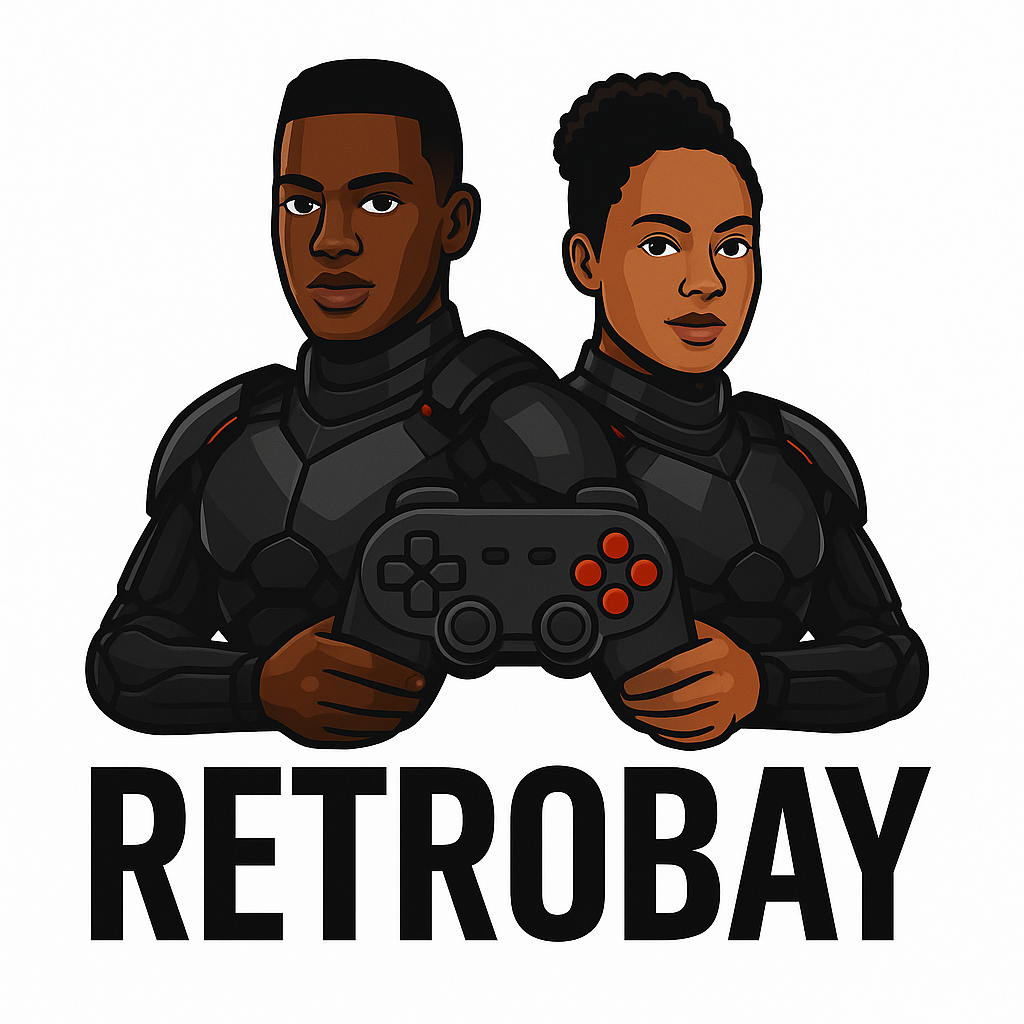Product Description
Experience the ultimate retro gaming adventure with the BOYHOM M8 Handheld Game Console. Preloaded with up to 20,000 classic games and supporting over 40 emulator formats, this console delivers hours of nostalgic fun. Its sleek, mecha-inspired design combines sci-fi style with portability, making it perfect for family game nights, solo play, or as a gift for gamers of all ages.
The M8 is plug-and-play — simply connect it to your TV via HDMI, power it up, and start playing instantly. Equipped with dual 2.4G wireless controllers and a powerful Linux-based open-source system (RetroArch/Batocera), you can enjoy smooth gameplay, customizable settings, and the ability to download and add your own games.
Key Features
-
🎮 Massive Game Library – Preloaded with 10,000+ games (64GB version upgraded to 20,000+ games) across 40 emulator formats.
-
🖥 HD 4K Output – Connects to your TV via HDMI for crisp visuals and smooth gameplay.
-
📀 Open-Source System – Powered by Linux RetroArch/Batocera, supports multi-language options and custom game downloads.
-
🎮 Dual Wireless Controllers – Includes two 2.4G wireless gamepads for multiplayer fun with a range of up to 10 meters.
-
⚡ Plug & Play Setup – No installation required. Connect to power, plug into your TV, and start gaming.
-
🎨 Mecha-Inspired Design – Stylish sci-fi look with ergonomic controls for comfort and precision.
-
🔄 Customizable Library – Search, add, and organize your favorite games with ease.
-
🕹 Original 3D Rocker Joysticks – Arcade-style, high-sensitivity, anti-slip design for better control.
Specifications
-
Model: BOYHOM M8
-
Category: Handheld Game Players
-
Operating System: Linux RetroArch / Batocera
-
Display Size: HD 4K Output
-
Screen Resolution: 240 × 160
-
Preloaded Games:
-
32GB – 3,500+ games
-
64GB – 20,000+ games
-
Supported Emulators: 40+ simulator formats
-
Language Support: Multi-language (English included)
-
Controllers: 2 × 2.4G Wireless Gamepads
-
Connectivity: HDMI output, USB power supply
-
Package Includes:
-
Game Download Support: Yes – search, download, and install your own games
Setup Instructions
-
Plug the USB receiver and power cable into the M8 console stick.
-
Connect the USB cable to a TV USB port or a power bank for power.
-
Plug the console stick into your TV’s HDMI port.
-
Turn on your TV, switch to the correct HDMI source, and start playing.
-
Press Select + Start together to return to the main menu.